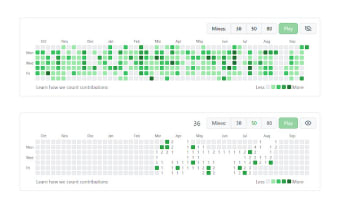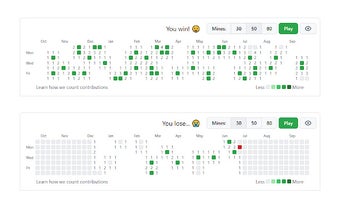How to Play Minesweeper on GitHub Profile Page
You will be able to play the classic minesweeper game on the profile page of your GitHub account. It is possible to play minesweeper in two ways: with a mouse or with the keyboard. In order to play with the mouse, you need to install an extension called "GitHub Minesweeper" on your GitHub profile page.
As soon as you install it, you will see the main controls on your profile page, where you will be able to choose a number of mines and click the "Play" button to start a new game.
The game grid will become a minesweeper board, with each cell containing a mine or not.
You can use left or right mouse clicks to reveal the content of each cell. You can also use the "eye" button to hide the game board at any time to be able to keep using your GitHub profile page as usual by clicking on the "eye" button.
Once you install this extension, you will always be able to find the main controls above the contributions grid.
Minesweeper board will always be a 53x7 cells grid.
You can choose to play on 3 difficulty levels with a number of mines ranging from 30 (easy), 50 (medium), and 80 (hard).
After installing the extension, the first thing you will see is a main control bar above the contributions grid. Click on the "Play" button to start a new game.
To play with the mouse, you will need to install an extension called "GitHub Minesweeper" on your GitHub profile page.